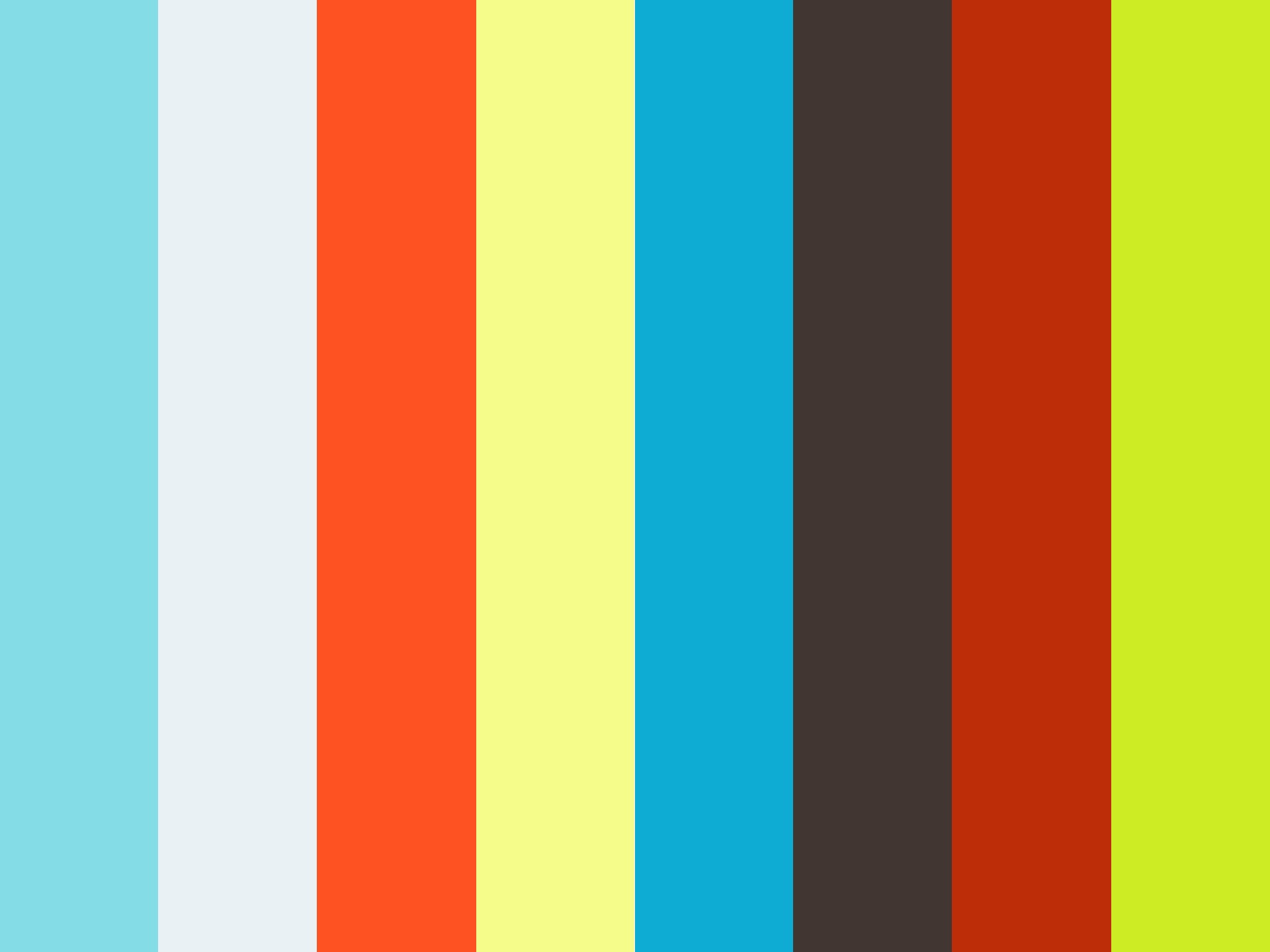
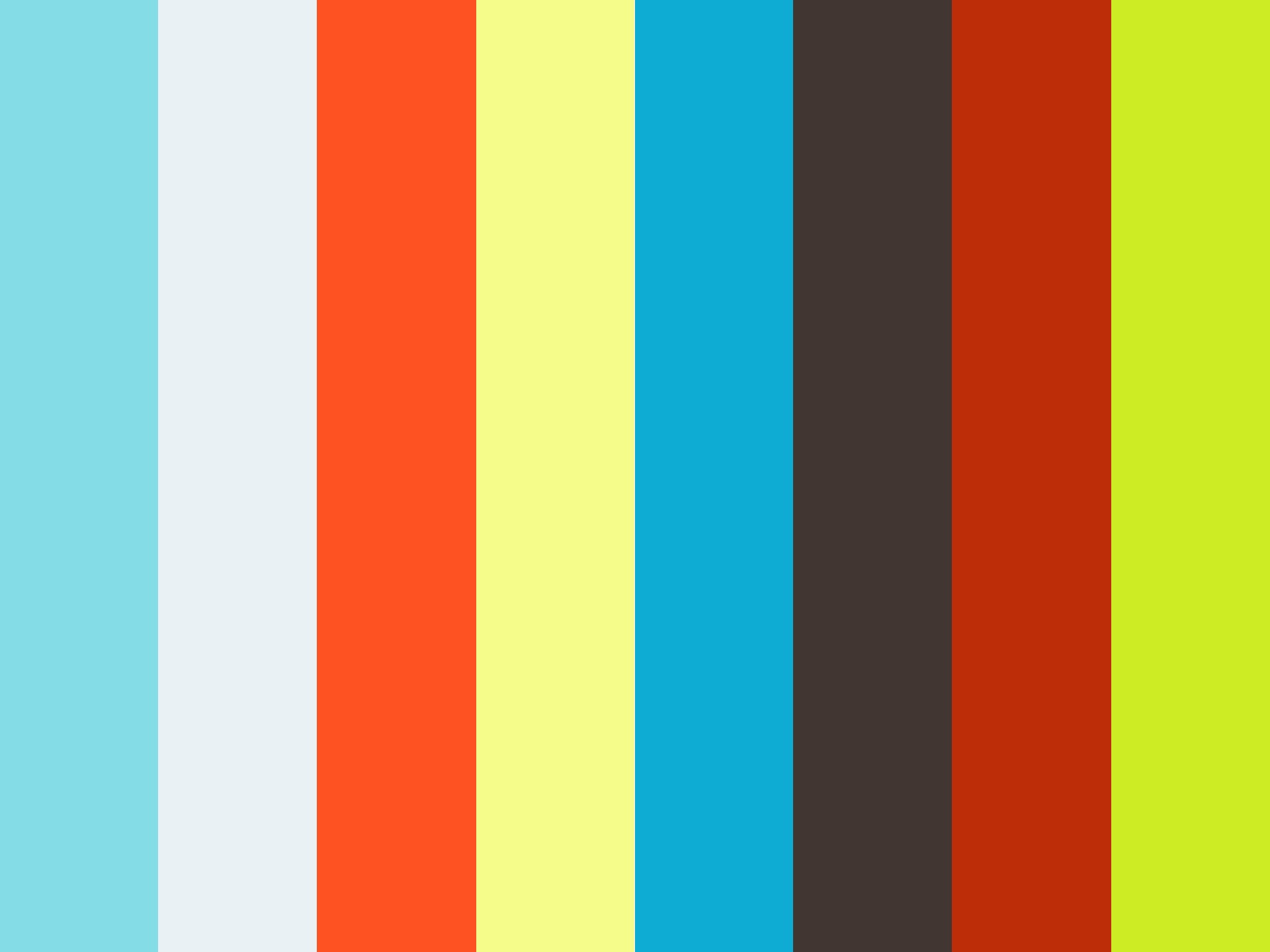
gigBuddy
v2.0 release — Free on Google Play for ANDROID + Apple App Store for IOS
DEVELOPED IN COLLABORATION WITH UM-D
Your gig details are stored to your device.
Enter Your Info
Summary / Report
Enter Your Info
You will only need to enter
your info one time,
(unless you logout of app).
Add expenses: car payments, insurances, fuel, maintenance, supplies, other expenses.
Protecting your information.
All information you enter is saved to your phone ONLY.
IF you log out of the app,
you will lose all of your entries and will NOT be able to retrieve any of your info
requiring you to start over
from the beginning.
We do not use servers to store your information, we can not recover your information.
It is important to
email / share / print
your report often,
in case you lose or
break your device or if
you purchase a new device
because your records
can NOT be recovered.
Add A Gig
Summary / Report
Enter Your Info
Go to "gigs" at the bottom of the screen and click + in the upper right hand corner.
Scroll to select your gig.
You may enter your own or choose another from the list and enter the details.
— New Feature —
Want to add a gig with
ROUTE TRACING?
Location services on your device MUST BE TURNED ON allowing apps to follow you,
for this to function properly.
Be sure it is always active
while using the app.
Click the play button to begin recording your route.
Click the stop button when you have completed the route.
Scroll to select the gig name,
or you may enter your own.
Enter the details.
Submit!
Summary / Report
Summary / Report
Summary / Report
The summary calculates your (pre-tax) income verses
your costs and expenses
for each of your gigs /
clients / customers / prospects.
Does your employer require an expense report? Do you work from home and have expenses or write offs? Do you supply your accountant your receipts in preparation of your taxes? Perfect! Share or print your report daily, weekly, monthly
or whenever you want.
When you click the share button, the app generates a report for all of your gigs.
To generate a report for
an individual gig:
1) At the bottom of the
screen click on "gigs".
2) In the upper left corner of the white area of the screen you will see a triangle made
of three lines.
Tap on the lines and select the specific the gig and share to generate that specific report.
Email your reports to your
email address to print and
to save for safe keeping.
It's important to keep your records straight. Attach the physical receipts to the expense report for simple
organization.
Explainer Video
You agree to our legal policies, before downloading the app.
Contact Us
gigBuddy
Copyright © 2024 gigBuddy - All Rights Reserved.
Powered by GoDaddy Website Builder